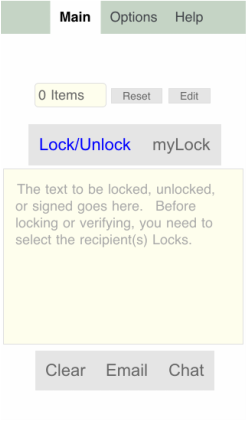
If you are completely new to cryptography, you may want to read this tutorial or watch this video first.
PassLok is an app that runs equally well on your computer and your smartphone. PassLok Privacy, its standalone version, performs public-key cryptography functions from a simple graphical interface. You insert text or a file, and PassLok renders it unreadable to anyone not having the appropriate Key. You can also sign it to demonstrate your authorship, or split it into several parts that must be rejoined to retrieve the original. Then you transmit the locked items using your favorite email or texting app; no need to switch to anything unfamiliar.
PassLok for Email is even simpler: you click an icon on your email program, write your message, then click a button to encrypt or decrypt. Follow this link to its Weebly page. While PassLok for Email integrates seamlessly with Gmail, Yahoo Mail and Outlook, its sibling PassLok Universal connects with any web-based email service, and can also synthesize high-strength passwords for you.
Your text-based secret Key can be whatever you want. PassLok places no restrictions to make sure that you can always remember your Key without ever having to write it down, but will help you to come up with a secret Key that will take years of computer time to crack.
From your secret Key, PassLok creates a Lock, which is like a phone number that you give to the people you wish to send messages to you. They will put your Lock on those messages, and only your Key, which you have given to no one, will be able to unlock them. This is called "public-key cryptography," and it used to take a computer, a secret "key ring" that could be lost or compromised, and a steep learning curve. Until PassLok.
To achieve this, PassLok uses 255-bit standard elliptic curves, which have been vetted against weaknesses by experts. On top of that, PassLok uses 256-bit XSalsa20 encryption and 512-bit hash functions to complete the locking process. XSalsa20 is a high-performance, open source cipher, which has been scrutinized by experts for nearly a decade without weaknesses being found.
But there's much more to PassLok. It can also set up real-time chats (even with video!) that connect you directly to your friends, thanks to the WebRTC protocol. It can disguise encrypted messages or files so they look like regular text, undetectable by email scanning programs, or inside images. It can incorporate hidden messages, in case somebody is forced to reveal his/her Key. It can create self-destruct messages, which can be decrypted only once. Most importantly, all that power is contained within a handful of screens, with only a few buttons to push.
PassLok is an app that runs equally well on your computer and your smartphone. PassLok Privacy, its standalone version, performs public-key cryptography functions from a simple graphical interface. You insert text or a file, and PassLok renders it unreadable to anyone not having the appropriate Key. You can also sign it to demonstrate your authorship, or split it into several parts that must be rejoined to retrieve the original. Then you transmit the locked items using your favorite email or texting app; no need to switch to anything unfamiliar.
PassLok for Email is even simpler: you click an icon on your email program, write your message, then click a button to encrypt or decrypt. Follow this link to its Weebly page. While PassLok for Email integrates seamlessly with Gmail, Yahoo Mail and Outlook, its sibling PassLok Universal connects with any web-based email service, and can also synthesize high-strength passwords for you.
Your text-based secret Key can be whatever you want. PassLok places no restrictions to make sure that you can always remember your Key without ever having to write it down, but will help you to come up with a secret Key that will take years of computer time to crack.
From your secret Key, PassLok creates a Lock, which is like a phone number that you give to the people you wish to send messages to you. They will put your Lock on those messages, and only your Key, which you have given to no one, will be able to unlock them. This is called "public-key cryptography," and it used to take a computer, a secret "key ring" that could be lost or compromised, and a steep learning curve. Until PassLok.
To achieve this, PassLok uses 255-bit standard elliptic curves, which have been vetted against weaknesses by experts. On top of that, PassLok uses 256-bit XSalsa20 encryption and 512-bit hash functions to complete the locking process. XSalsa20 is a high-performance, open source cipher, which has been scrutinized by experts for nearly a decade without weaknesses being found.
But there's much more to PassLok. It can also set up real-time chats (even with video!) that connect you directly to your friends, thanks to the WebRTC protocol. It can disguise encrypted messages or files so they look like regular text, undetectable by email scanning programs, or inside images. It can incorporate hidden messages, in case somebody is forced to reveal his/her Key. It can create self-destruct messages, which can be decrypted only once. Most importantly, all that power is contained within a handful of screens, with only a few buttons to push.


